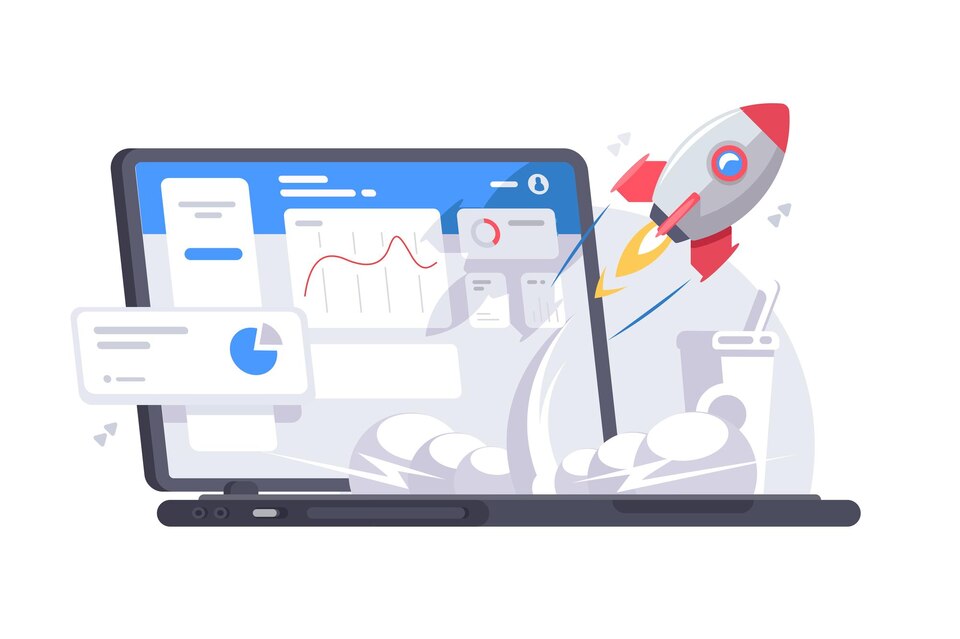As affirmed by most SEO experts, optimizing for search demands dedicated time and effort.
Surpassing well-established competitors who have invested significant time in optimizing their websites can often require several months or even years of strategic efforts.
Nevertheless, numerous websites have the opportunity to capitalize on readily available opportunities to enhance their search visibility.
With the guidance of SEO specialists or basic tools, you can unveil untapped potential. To assist you in getting started, here are four ideas:
1. Fix Your Title Tags (on WordPress)
It may come as a surprise that even individuals who are tech-savvy can overlook crucial on-page SEO techniques in the present day.
Indeed, I am referring to title tags, which you can easily observe:
- When you bookmark a page.
- When they appear in a browser tab.
- On search result pages (SERPs).
Title tags serve three primary use cases, and the degree to which you prioritize each can impact the overall effectiveness of your SEO efforts.
Suppose you aim to display the brand on tabs and bookmarks initially while also imitating the menu structure.
In such a scenario, you may ultimately achieve something similar to the following:
- “Example.com” – Topic – Specific Keyword
However, for optimal SEO results, it is preferable to prioritize the most significant keyword first:
- Specific Keyword – Topic – “Example.com”
However, if your brand or domain name is excessively long, you might encounter certain challenges.
- Including something like allothershortdomainnameswerealreadygone.com in the title is not beneficial or advantageous.
If that’s the situation, you may prefer to utilize the following structure exclusively:
- Specific Keyword – Topic
On WordPress, certain themes continue to prioritize the brand in the title tag. However, the majority of themes typically append “Example.com” to each title tag, usually at the end.
If the brand or URL within the title is equal to or longer than the specific keyword and topic, it can potentially lead to duplicate content concerns.
By utilizing the free Yoast SEO plugin for WordPress, you can conveniently and expeditiously modify the structure of your title tags.
Alternatively, manually adjusting the WordPress theme is not advisable, as it can quickly become complicated and disorganized.
However, title tags hold significance beyond their role in preventing duplicate content.
Although title tags have been devalued as a ranking signal in recent times, they still play a crucial role as they are the first element searchers will encounter.
When opting for convenience (which is often the case for most WordPress users), the H1 heading is commonly used as the title as well.
In numerous instances, this approach works well, particularly if you have effectively optimized the H1 heading, as it holds substantial importance as a ranking signal for Google.
Nevertheless, headlines primarily serve readers who are already on the actual page or those who are browsing through social media platforms.
Consequently, headlines can become excessively long, rendering them unsuitable for use as title tags.
Furthermore, certain headlines prioritize clickbait elements over the most relevant keywords, thus obscuring the actual topic. As an example:
- “You won’t believe what happened then! THIS!”
In this particular example, there isn’t a single keyword included. Therefore, it becomes necessary to manually edit the title tag and incorporate relevant keywords.
2. Check Your Rankings on Google Search Console
One of the initial tasks in SEO is to establish a connection with and review your Google Search Console (GSC) for effective optimization. Even as a seasoned professional, you will discover a plethora of invaluable data provided by Google.
Indeed, the data from Google is never entirely disclosed, representing only a portion of the complete picture. However, once you acknowledge this and refrain from solely relying on it, you can confidently utilize the available data as long as it proves beneficial.
One of the most advantageous applications of GSC is identifying and targeting low-hanging fruit opportunities.
Google will present you with numerous long-tail keywords, including even obscure ones, for which you are already ranking. Additionally, you will gain insight into the average estimated position you hold for those specific keywords.
To access the desired information, navigate to the Performance section (located at the top graph on the homepage of GSC after logging in and selecting the relevant project) and choose either the Full Report option or simply click on the Performance menu item from the left side menu.
By default, the Queries section will be displayed with the Top queries sorted, revealing the keywords that generate the highest amount of traffic.
According to various reports, this data is relatively limited, as numerous keywords, particularly those of local nature, are concealed for privacy reasons.
The keywords that drive the highest amount of traffic may often come as a surprise. For instance, you may find yourself ranking well for off-topic content, which can lead to an influx of irrelevant traffic.
Direct your attention towards identifying pertinent keywords that possess significant potential and require minimal effort to target.
To discover valuable keywords that are currently hidden, we can sort the Top queries table by Impressions by clicking on it at the right side of the table:
Displayed above is a partial screenshot taken from my own blog’s Google Search Console (GSC) for reference.
I’m currently receiving multiple clicks for the keyphrase “Google sucks,” which also happens to be the most popular in terms of impressions. Numerous other phrases expressing dissatisfaction with Google are also appearing in the list.
The reason behind the high visibility of phrases such as “Google sucks” is attributed to a well-ranking article I have on alternatives to Google search, which I have diligently updated for a decade. In the comments section, someone expressed their discontent with Google by stating, “Google sucks.”
While I receive a significant amount of traffic and numerous (often disgruntled) comments as a result of the article, it has not generated any business inquiries.
However, what happens next may surprise you.
Now, let’s apply a filter to the results and concentrate on the offerings without the inclusion of the keyword “Google.” This will allow us to narrow down the focus in GSC and display keyphrases that exclude the term “Google.”
Remarkably, I receive over 3.9k impressions for the valuable keyword combination “SEO acronym,” but unfortunately, it does not result in any clicks. A similar situation occurs with the third-ranked keyword, “ethical SEO.”
The term “ethical SEO” holds the potential for actual business prospects, whereas “SEO acronym” may primarily attract incoming links or references.
“Ethical SEO” has the potential to encompass both informational and transactional queries, indicating a promising opportunity worth exploring.
While “SEO acronym” may primarily serve as an informational query, its value lies in the opportunity to attract links, making it still quite valuable.
One thing is evident: I have a significant number of keyphrases that rank highly but fail to generate any clicks.
Hence, the question arises: why are people reluctant to click on these keyphrases?
There are numerous potential reasons why people choose not to click on your link in search results, including:
- One possible reason is that your content might be irrelevant to the user’s intent.
- Another factor could be that your title tag and meta description are not compelling or enticing enough to encourage clicks.
- If the “published” or “last updated” date of your content is significantly distant in the past, it may discourage users from clicking on your link.
The most probable cause for not receiving clicks is that your content is not generating enough impressions in the search results.
Searchers may theoretically come across your page in the search results; however, if it appears too far down in the rankings, it might not capture their attention.
Guess what?
This is precisely the case with the first example, “SEO acronym.” With an average position of 15.9, it is evident that the page is ranking quite low.
How did I come to this conclusion? I personally clicked on the keyphrase, and Google Search Console (GSC) provided me with the corresponding ranking statistics.
By selecting the checkbox located to the right of the Average position, I can also view the fluctuations in rankings for the specific keyphrase.
The data reveals that in recent weeks, my position has ranged between #12 and #13 for the given keyphrase.
To provide context, these rankings position me at the top of the second page or just below the visible area when viewing continuous scroll results from the U.S. Since I am currently located in Germany, I can only access these results using a VPN service.
Being on the verge of the top 10 rankings and receiving a substantial number of impressions can be seen as an invitation to take action and improve the situation. Consider updating and expanding the article by including:
- Expert quotes.
- Visualization.
- Current data.
- More outgoing links.
You can enhance the helpfulness of the content or increase its visibility by reaching out to other bloggers and pitching it to them for potential collaboration or promotion. It’s ideal to combine techniques, as solely pitching legacy content that lacks new insights might be fruitless.
Incorporating relevant internal links from your existing content to the one that is close to ranking in the top 10 might be sufficient to improve its visibility.
3. Perform a Website Audit Using a Free Tool
An SEO audit is typically one of the primary services offered by an SEO expert. Instead, I would refer to it as a website audit since it encompasses aspects beyond just “strictly SEO” as traditionally defined by old-school practitioners.
Over the past few years, I have expanded my services to include what I refer to as an online presence audit, which takes into account a brand’s overall presence and reputation on the web, going beyond traditional SEO considerations.
It involves assessing not just one website but often multiple websites, as well as the utilization of various third-party services, such as social media platforms and directories, that contribute to your online presence.
Even if your website is perfectly optimized, having duplicate copies of your content elsewhere online can lead to duplicate content issues and potential SEO challenges.
A comprehensive website audit, especially when conducted by an experienced SEO expert, can reveal numerous issues that may have otherwise gone unnoticed. They have a keen eye for identifying the “hole in the whole,” as an old Polish idiom aptly suggests.
For instance, are you providing all your content on third-party websites while your own site remains empty?
That’s a common mistake in today’s digital landscape. Bloggers often publish their content on platforms like Medium, LinkedIn, or even Facebook. Similarly, photographers showcase their best work on Instagram.
However, even less glamorous content creators tend to invest a significant amount of their time and effort in building Mark Zuckerberg’s empire. One company I worked for made a sudden decision to join Instagram because they felt that “everyone else is already there.”
However, the challenge arose when their B2B brand lacked visual content to share on Instagram. As a result, the illustrator, who was originally responsible for creating visual content for the blog, had to start from scratch and allocate all their time to creating content specifically for Instagram, leaving little time for other tasks.
Business people are often easily captivated by new and flashy tools. However, conducting a website audit can reveal the areas that have been neglected. It often uncovers significant potential that has been overlooked due to these and other avoidable mistakes.
If you currently lack resources, you can begin with free website auditing tools, which are readily available. There are several notable options to choose from, including:
- Woorank offers a convenient text input field that allows you to quickly check your website URL. However, to access detailed results beyond basic information about your homepage, you will need to sign up for a 14-day free trial. This trial period will provide you with a comprehensive overview of your website’s performance and provide valuable insights for further optimization.
- The HubSpot Website Grader provides a free evaluation of your website in exchange for your email address.
- Sitebulb offers a 14-day free trial, which provides ample time to take an initial look at your website.
- ContentKing requires signing up for a free trial before accessing the assessment.
- To access the website audit from Sitechecker, you will need to sign up for a 7-day trial.
Explore alternative tools like SEOptimer, which may not be as widely recognized or feature-rich, but can still provide valuable insights for your website analysis. Some comprehensive SEO tool suites, like Semrush, include site audit features that provide a wide range of data points to enhance your website. To access these insights, you’ll need to sign up (which can be done conveniently with your Google account).
Ubersuggest is another tool that offers valuable insights once you sign up using your Google account.
4. Look up ‘People Also Ask’ Questions and Provide Answers
I can’t emphasize enough the importance of SEO for “People Also Ask” (PAA) questions on Google. The “People Also Ask” (PAA) feature on Google is one of the most commonly seen SERP features, appearing on over two-thirds of Google search results, second only to site links.
These “People Also Ask” (PAA) questions are frequently shown for broad, single-word keywords.
For example, when you search for “Twitter,” Google might present a PAA question like, “What are the advantages of using Twitter?”
The answer to such a PAA question can receive significant traffic, even if it doesn’t rank for the one-word keyword directly.
Examining PAA questions is a straightforward method to identify potential opportunities for your website and industry.
To discover PAA questions related to your business, conduct a Google search using competitive keywords that are relevant to your industry. For example, if you’re in the SEO field, search for terms like “SEO” to find relevant PAA questions.
When you perform a Google search using competitive keywords, it’s highly likely that Google will display PAA questions below certain search results.
Ranking for the highly competitive keyword “SEO” has become extremely challenging in today’s landscape. As a newcomer to the discipline, it’s more advantageous to focus on identifying and targeting specific keyword combinations.
Today, we are not targeting highly competitive single-word keywords or even moderately challenging two or three-word phrases. Rather, our focus is on identifying the PAAs that Google associates with them.
When I perform a search for “SEO,” I notice that instead of the previously used PAA design, Google now displays Related questions at the top, just below the first result.
This could be because these questions are possibly generated automatically.
Although the grammar of Related questions may sometimes be incorrect, it’s worth noting that many individuals use voice search to pose them.
Regardless of how the questions are generated, they frequently serve as a reliable method to attract search traffic.
Take the questions and provide specific, clear, and effective answers, utilizing numbered lists or tables for better organization and readability.
While it’s acceptable to restate the question, it’s important to avoid copying any grammatical errors or abnormalities found in the Google search results. Replicating such mistakes could potentially trigger Google’s spam filters and result in negative consequences.
Upon reviewing the second question, “What are the four types of SEO?”, I noticed a website unfamiliar to me and an answer that may not be entirely accurate. I’m confident that I can provide a more reliable and comprehensive response.