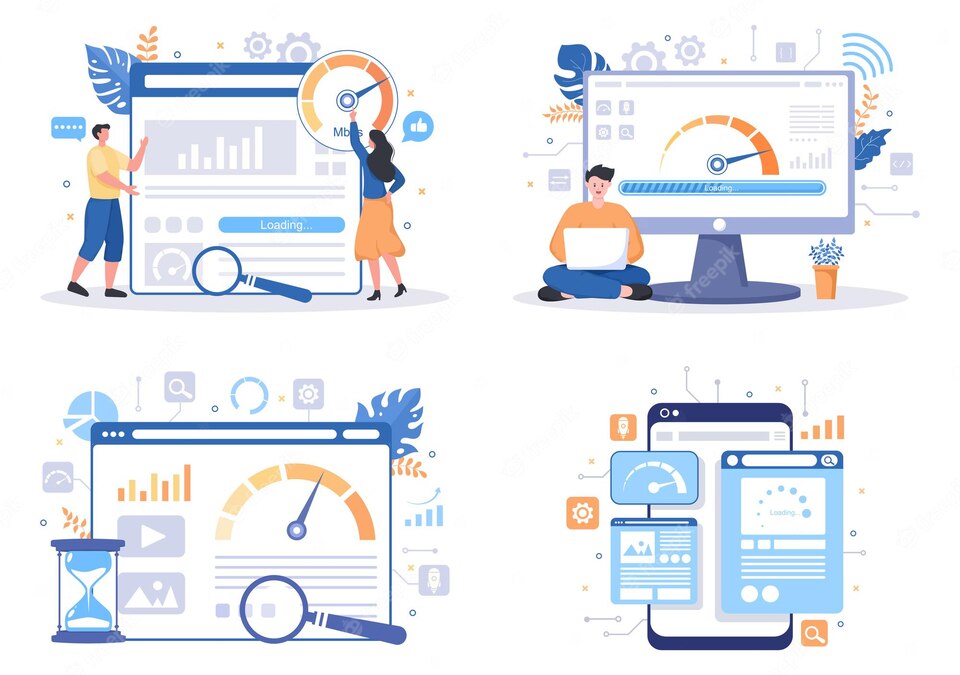In the realm of website performance and user experience, Core Web Vitals have emerged as essential metrics for measuring and improving the overall quality of web pages. Core Web Vitals encompass key aspects such as loading, interactivity, and visual stability, providing insights into how users perceive a website’s performance. One critical component of Core Web Vitals is the Input Delay, also known as INP. INP measures the responsiveness of a website to UI, such as clicks or taps.
In this blog post, we will explore the impact of INP on Core Web Vitals, its significance for user experience, and strategies to optimize and enhance INP to provide a seamless and engaging web experience for users.
What is the Interaction to Next Paint?
Interaction to Next Paint (INP) is a metric designed to gauge a website’s responsiveness to user interactions. It measures the visual response time of a website page after a user starts an action, such as clicking a button or tapping on a link. INP is an essential aspect of user experience as it directly impacts the perceived interactivity of a website. A low INP means that the website reacts quickly to user input, providing a smooth and seamless browsing experience. Conversely, a high INP can lead to frustration and disengagement from users. Optimizing INP involves reducing the delay between user interactions and visual feedback, ensuring a more responsive and engaging user experience.
How to measure the Interaction to Next Paint?
Measuring the Interaction to Next Paint (INP) requires monitoring the timing between user interactions and the subsequent visual updates on a web page. Here are a few methods to measure INP:
1. Performance APIs:
Utilize web performance APIs, such as the Navigation Timing API or the User Timing API, to capture timestamps of user interactions and visual updates. Calculate the time difference between these events to determine the INP.
2. Performance Monitoring Tools:
Leverage performance monitoring tools like Lighthouse, WebPageTest, or Google’s PageSpeed Insights. These tools provide detailed reports that include metrics like INP, allowing you to analyze and measure the responsiveness of your web pages.
3. User Experience Tracking:
Implement user experience tracking tools, such as Google Analytics or other analytics platforms, to collect data on user interactions and track the time it takes for visual updates to occur. Analyze the data to calculate the INP for different user interactions.
4. Real User Monitoring (RUM):
Use RUM solutions that capture real-time data on user interactions and page rendering. RUM tools provide insights into the actual experience of your website’s visitors, including the time taken for visual updates after user interactions.
Remember, accurately measuring INP requires capturing both user interactions and the corresponding visual updates. By employing these methods, you can gather data and quantify the responsiveness of your website to user actions, enabling you to optimize and enhance the INP for a better user experience.
The Impact of Device Memory on the INP
Device memory plays a significant role in the performance of the Interaction to Next Paint (INP) metric. The amount of available memory on a user’s device can affect how quickly a web page responds to user interactions. Here are some key impacts of device memory on INP:
1. Memory Constraints:
Limited device memory can lead to slower processing and rendering of web page elements. When memory is scarce, the browser may need to prioritize essential tasks, potentially delaying the visual updates after user interactions. This can result in a higher INP and a less responsive user experience.
2. Resource Loading:
Insufficient device memory can impact the loading and caching of resources such as CSS files, JavaScript libraries, and images. When memory is constrained, the browser may need to evict or reload resources more frequently, causing delays in rendering and increasing the INP.
3. Garbage Collection:
Garbage collection is a process where the browser clears unused memory to free up resources. If the device memory is limited, garbage collection may occur more frequently and take longer to complete. This can introduce delays in processing user interactions and lead to a higher INP.
4. Impact on Mobile Devices:
Mobile devices often have lower memory capacities compared to desktops. As a result, the impact of device memory constraints on INP is more pronounced on mobile devices. Optimizing INP becomes crucial for ensuring smooth interactions and a positive user experience on mobile devices with limited memory.
To mitigate the impact of device memory on INP, it is essential to optimize web pages for efficient resource usage. This includes minimizing the size of files, leveraging caching techniques, and optimizing code for better memory management. By reducing the memory footprint of web pages, businesses can improve the INP, enhance user experience, and ensure optimal performance across devices with varying memory capabilities.
What are the Good and Bad Values of the Interaction to Next Paint (INP)?
Good and bad values of the Interaction to Next Paint (INP) can vary depending on the context and the specific user experience goals. However, in general, lower values of INP are desirable as they indicate a more responsive and interactive web experience. Here’s a general guideline for good and bad values of INP:
- Good INP Values:
Less than 100 milliseconds: A fast and immediate visual response to user interactions, resulting in a seamless and highly interactive experience.
- Acceptable INP Values:
Between 100 milliseconds and 300 milliseconds: Although slightly delayed, this range still provides a reasonably responsive user experience.
- Bad INP Values:
More than 300 milliseconds: Delays in visual updates after user interactions can lead to a noticeable lag and a less engaging user experience. Elevated INP values can lead to frustration, reduced user satisfaction, and possibly cause users to abandon the website.
It’s important to note that these thresholds are not set in stone and can vary based on the type of interaction, the complexity of the web page, and user expectations. Additionally, industry benchmarks and user research can help determine more specific target INP values for a particular website or application. The key is to aim for lower INP values to deliver a more seamless and responsive user experience.
How to Optimize Interaction to Next Paint?
Optimizing the Interaction to Next Paint (INP) involves improving the responsiveness of a website to user interactions. Here are some strategies to optimize INP and provide a better user experience:
1. Reduce JavaScript Execution Time:
JavaScript can impact the responsiveness of a web page. Minimize the amount of JavaScript executed during user interactions to speed up the visual updates. Consider lazy-loading or deferring non-critical JavaScript to improve INP.
2. Optimize CSS:
Streamline and optimize CSS code to ensure efficient rendering and minimize delays in visual updates. Avoid unnecessary CSS animations or transitions that can hinder the responsiveness of the page.
3. Prioritize Critical Rendering:
Optimize the critical rendering path to ensure that essential elements of the web page are rendered quickly. Prioritize the loading of visible content and defer non-critical resources to improve the visual response time after user interactions.
4. Use Efficient Animations:
If animations are used, implement them judiciously. Opt for CSS animations or transforms over JavaScript-based animations, as they generally offer better performance. Optimize animation performance to avoid delays in visual updates.
5. Optimize Image Loading:
Efficiently load and serve images by compressing them, using lazy loading techniques, and utilizing responsive image formats. This ensures faster rendering of images and reduces delays in visual updates.
6. Minimize Network Latency:
Reduce network latency by leveraging content delivery networks (CDNs), optimizing server response times, and utilizing caching mechanisms. Fast network responses contribute to quicker visual updates after user interactions.
7. Test and Measure Performance:
Consistently evaluate and assess your website’s performance by utilizing tools such as Lighthouse, WebPageTest, or Chrome DevTools. Identify bottlenecks and areas for improvement in the INP, and iterate on optimizations to enhance the user experience.
Remember, optimizing INP is an ongoing process as user expectations and technological advancements evolve. By implementing these strategies and continually monitoring performance, you can optimize INP and provide a more responsive and engaging user experience on your website.