
Google Search Console is your direct pipeline to Google. The tips and tricks I’m about to reveal will help you boost your site’s ranking and increase your profits.
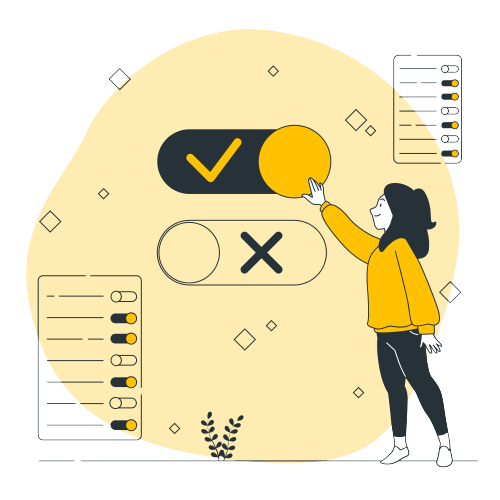
Google Search Console – old name “Google Webmaster Tools” – is essential for all business owners and marketers to understand. Google Analytics is a web service that offers website owners an extensive set of tools to analyze their site’s performance. It’s the only way to learn if Google is taking any manual action against your site, and it’s also the best way to get suggestions for fixing problems. Search Console is Google’s tool for webmasters, and it should be a daily part of any website owner’s marketing strategy. But best of all, Google Search Console is completely FREE.
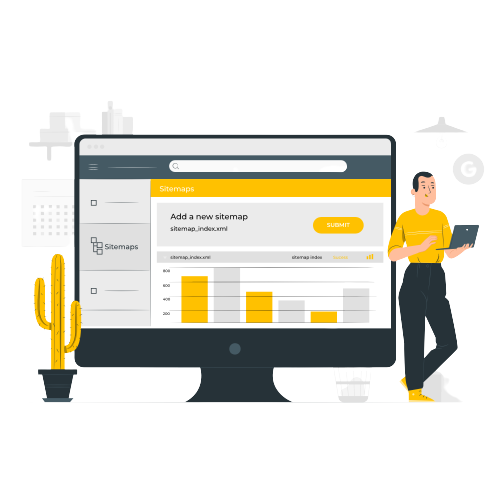
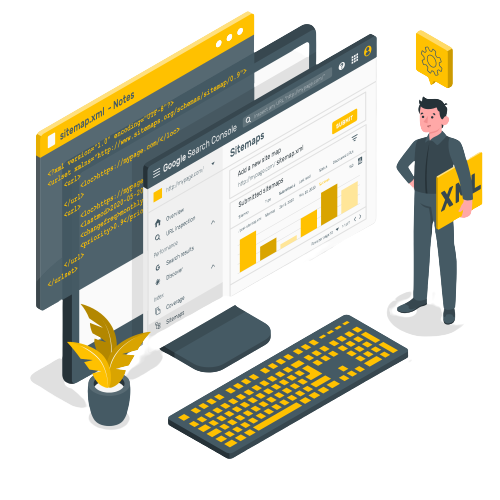
If you are wondering how we do that? We approach your Google Search Console campaign with several goals in mind.
Below are just a few of them:
A perfect sitemap is essential for search engine bots to crawl and index your website. Our team of experts will build an XML Sitemap generator into your site. It helps regular submissions to boost the visibility of new content.

Together, we will assess the keywords you are currently using in your website and analyze whether or not they are performing well. The SEO Agency Edinburgh experts will make sure that you get the best out of it.
If a site isn’t designed to be viewed on mobile devices, it may not show up in Google search results, so it means that a site should have to be mobile first. Our team can help you apply Google’s advice for your site in a way that works best.
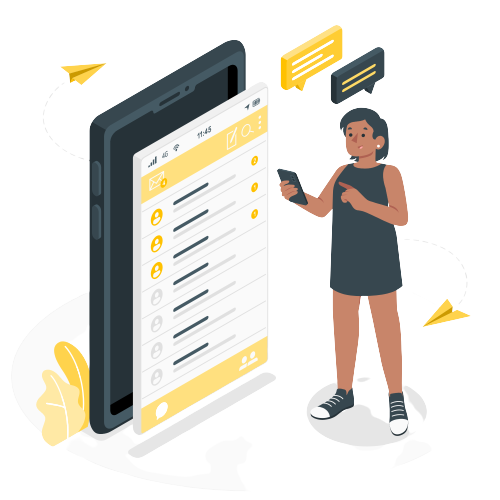
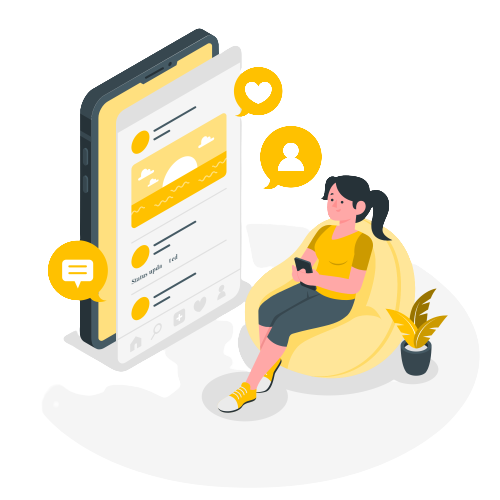
Google aims to ‘make the web a better place’ by evaluating website content, and they have been including more criteria in their ranking algorithm.
We can help you to get a know-how about the adjustments that Google is suggesting for your site and then the implementation process.
SEO Agency Edinburgh have created an FAQ to better explain the working strategies of our SEO Analytics tool. Our team is ready to answer any questions you may have!
Google search console helps its users to understand and troubleshoot problems with their sites. Then the owner of a website must decide how to make changes that will improve their site and show those improvements in analytics data. For all these you should hire an expert from SEO Agency Edinburgh.
How can I use google search console for SEO?
Google’s search console can help you monitor your website traffic and indexed pages, and much more to make decisions on its basis. Google’s search console lets you see which of your strategies is the most successful. You can contact us for help with managing your Google search console.
Log in to Google Search Console through Google https://www.google.com/webmasters/tools/
Google search console is a vital tool for search engine optimization because it allows you to monitor your site traffic and analytics, making decisions based on those metrics. It may be a bit confusing at first, but don’t worry—you can find plenty of help from SEO Agency Edinburgh.
Google search console or Google Webmaster Tools is a web-based application offered by Google that lets you monitor how many of your site’s pages have been indexed in the search engine. For help in setting up or troubleshooting a Google search console campaign, contact a professional.
Simply, Google Search Console is a tool from Google that lets you see how search engines are interacting with your website, whereas Analytics reports that track user behavior on your website.
There are multiple sources to verify ownership of your site, the first step in adding it to Search Console.
GSC verification methods
The Google Console provides a wealth of information and data, but it is often unclear how this information applies to your site. A Google Console consultant can help you to understand all the information it provides and show you how that data can be used to improve your site’s performance.
There can be many reasons why your site isn’t crawled by Google yet. Google may not yet have enough data to accurately assess the quality of a site because your website is new. Or the site’s overall structure could make crawling and indexing more slow.
Webmasters create the robots.txt file to tell search engine bots how they should crawl pages on their website.
Use Search Console to get an overview of your most engaging keywords, how much advertisers are willing to pay for clicks on those terms and more. It would be smart to talk with an expert about how you can move forward with your impressions.
It’s a simple process and doesn’t require much effort. Once you log in, click the “Add Property” tab. In the box provided, type the URL of your site and click “Add Property”.
Sitemaps are loved by Google, because they help the search engine crawl your site. To submit a sitemap to Search Console, first select the site you want to add it for. On the very left under the “Crawl” tab, click on “Sitemaps.” You can add or test your sitemap by clicking on “Add/Test Sitemap” button in the upper righthand corner.
If a website you own recently changed or was updated, submit the URL to Google so that its search-engine robots can more quickly notice and index your site. To do this, you will have to use the Fetch as Google tool in Google Search Console. The Crawl tab is where you’ll find the tool.
The process of indexing a website and making it searchable is time taking. While you can’t force a search engine to update its index, resubmitting your sitemap might assist the bots find new content quickly.
To appeal your decision, you have to give in a reconsideration request. This can be done easily with the help of Search Console.
The best way to get other sites to link back to your content is by creating compelling and shareable content. Maintain high-quality content, and remove any unnatural links to your website. Google’s algorithm is very good at detecting violations of its Webmaster Guidelines.
Not every keyword can be translated into another language as it is, as most people mistakenly think like that. The keywords must be translated into the target languages, and linguists with expertise in search engine optimization must do this.
Well, sorry it’s a big NO! Google’s advertising programs and search results are completely separate from each other. Google’s advertising program doesn’t affect whether a site is included or ranked in Google’s search results.
Google keeps a copy of the current version of each page you visit, and that stored page is known as a cached page.
As search engine results are always changing, your site’s ranking in the search engines can fluctuate. There may be a problem with your site that is preventing Google from crawling it properly or might be Google is having some issues.
The Google Webmaster Tools Report lists all errors that Google found while crawling your website, including broken links.
In the Search Appearance section, you will find categories for Structured Data, Rich Cards, and Data Highlighter, all of which will help Google’s crawlers understand how to show your site pages in the search results.
The Google Webmaster Tools Report lists all errors that Google found while crawling your website, including broken links.
In Google Search Console, you can view a list of keywords that have driven the most traffic to your website. The Search Analytics bar is in the middle of the Google Search Console main dashboard, and you can click it to pull up a report on your site’s queries. Further down is a list of all the keywords people used to find you and how many times someone clicked on your link after searching for each keyword. By entering a keyword in the list and using the filter options to narrow down your results, to go deeper still, you can get to know how individual pages rank for specific keywords, what geographic areas people are coming from and which device they are using to search the keyword.
To discover whether search engines have indexed your site (Bing, Google, Yahoo etc) or not, enter the URL of your domain with “site:” before it, i.e. “site:mystunningwebsite.com”. The given result will tell you how many of your site’s pages have been indexed and the search engines indexed the meta tags. If your site has not yet been indexed, no pages will appear in the results.
Rich Cards in Google Search Console are available for sites using schema to enhance the display of content in search results, making your site more user-friendly on mobile devices. They can track Google’s AMP, schema and App Indexing for your site.
It’s a simple process and doesn’t require much effort. Once you log in, click the “Add Property” tab. In the box provided, type the URL of your site and click “Add Property”.
If you have any questions, please do get in touch with us! If you’d prefer to speak directly to a consultant, Book A Call!
Website Design & Developed by Logo House
RIGHT AWAY..
JUST FILL THE FORM AND ENJOY...